Handling errors in Azure pipelines
Put mildly, Azure pipelines don’t always behave as expected. Sometimes a pipeline does not fail when it should. This scrap shows a few solutions to make pipelines fail for script and task errors.
Contents
We’re going to look at three cases and ways to make pipelines fail:
- Fail on errors written to
stderrin scripts (failOnStderr) - Fail on errors written to
stderrin tasks (failOnStandardError) - Fail on script errors (
set -e)
And we’ll also look at a way to make a pipeline continue, even if there are errors.
An unpleasant surprise
Let’s dive straight into our topic and take a look at an example script task
that tries to tag a pipeline run:
- script: | az pipelines runs tag add --run-id $(Build.BuildId) --tags my-container echo "Tagged build for my-container" displayName: Tag successful buildIn this example the az command fails due to some missing extension. This
results in output like this:
Generating script.========================== Starting Command Output ===========================/bin/bash --noprofile --norc /agent/_work/_temp/3ecc72e6-92f7-4de6-96c3-35ae602c7620.shERROR: The command requires the extension azure-devops. Unable to prompt for extension install confirmation as no tty available. Run 'az config set extension.use_dynamic_install=yes_without_prompt' to allow installing extensions without prompt.Tagged build for my-container
Finishing: Tag successful buildThe command fails and prints an ERROR (to stderr). But both the task and the
pipeline still succeed:
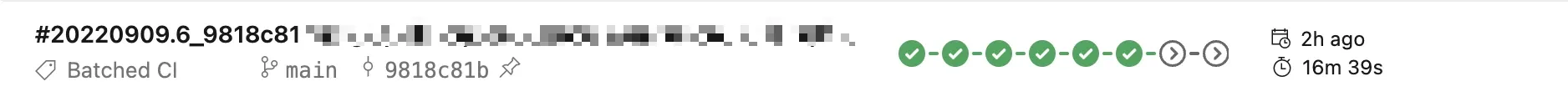
Why does this not make the task fail? It’s because the az command does not
exit with a non-zero code.
This is often not the desired behavior. Fortunately, when we want to fail the pipeline we do have some options:
- Use the
failOnStderrtask option - Or use
set -einside the script
Let’s look what happens when either of these are used.
Fail on errors written to stderr in scripts
Here we can add failOnStderr as a task configuration option:
- script: | az pipelines runs tag add --run-id $(Build.BuildId) --tags my-container echo "Tagged build for my-container" displayName: Tag successful build failOnStderr: trueThis will execute the whole script, but make the task fail, since the az
command prints the error to stderr:
Generating script.========================== Starting Command Output ===========================/bin/bash --noprofile --norc /agent/_work/_temp/3ecc72e6-92f7-4de6-96c3-35ae602c7620.shERROR: The command requires the extension azure-devops. Unable to prompt for extension install confirmation as no tty available. Run 'az config set extension.use_dynamic_install=yes_without_prompt' to allow installing extensions without prompt.Tagged build for my-container##[error]Bash wrote one or more lines to the standard error stream.##[error]ERROR: The command requires the extension azure-devops. Unable to prompt for extension install confirmation as no tty available. Run 'az config set extension.use_dynamic_install=yes_without_prompt' to allow installing extensions without prompt.
Finishing: Tag successful buildThe pipeline fails:

Fail on errors written to stderr in tasks
When we want to do the same for a task (as opposed to a script), this
requires a different setting. For tasks the failOnStandardError option needs
to be set as part of the inputs:
- task: AzureCLI@2 displayName: Deploy my-container inputs: failOnStandardError: trueAlright, so we have:
- Script →
failOnStderr - Task →
failOnStandardError
And we still have another option left: set -e
Fail on script errors
To make the script fail on errors, use set -e at the start of the script:
- script: | set -e az pipelines runs tag add --run-id $(Build.BuildId) --tags my-container echo "Tagged build for my-container" displayName: Tag successful buildThis will fail the script immediately:
Generating script.========================== Starting Command Output ===========================/bin/bash --noprofile --norc /agent/_work/_temp/a64b21a0-0a8e-4e6b-a0b4-271980ef4d05.shERROR: The command requires the extension azure-devops. Unable to prompt for extension install confirmation as no tty available. Run 'az config set extension.use_dynamic_install=yes_without_prompt' to allow installing extensions without prompt.##[error]Bash exited with code '2'.Finishing: Tag successful buildAnd again, the pipeline fails as intended:

But notice the difference in behavior: the “Tagged build for my-container” message is not printed here.
Depending on the use case one or the other is the better choice, although I think in general failing immediately is the better option.
Continue on error
Last but not least, sometimes the pipeline should continue even if the task
failed. For this use case, there is continueOnError to the rescue:
- script: | set -e az pipelines runs tag add --run-id $(Build.BuildId) --tags my-container echo "Tagged build for my-container" continueOnError: true displayName: Tag successful buildThis will result in a green pipeline, but also a warning sign for the stage with the failed task:
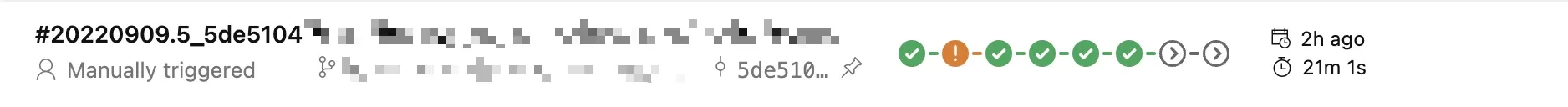
Compare this to the initial situation where everything is naively green. At least now we can see something is off.
Azure DevOps documentation links
- Command Line task covers
failOnStderr - Azure CLI task covers
failOnStandardError - Task types & usage covers
continueOnError